How to use drone – How to use a drone? It’s a question many ask, intrigued by the possibilities of aerial photography, videography, and beyond. This guide delves into the world of drones, from selecting the right model to mastering advanced flight techniques and ensuring safe operation. We’ll cover everything from understanding regulations and pre-flight procedures to capturing stunning aerial footage and maintaining your drone for optimal performance.
Whether you’re a beginner or an experienced pilot looking to expand your skills, this comprehensive resource will equip you with the knowledge and confidence to take flight.
We’ll explore various drone types, their capabilities, and suitability for different tasks. We’ll also discuss crucial safety protocols and legal requirements, ensuring responsible and compliant drone operation. Mastering the controls, learning advanced maneuvers, and understanding drone photography and videography techniques are all key components of this journey. Finally, we’ll cover essential maintenance and troubleshooting tips to keep your drone flying smoothly for years to come.
Choosing the Right Drone
Selecting the appropriate drone depends heavily on your intended use. Whether you’re a hobbyist looking for aerial photography or a professional needing a robust platform for inspections, understanding the various drone types and their specifications is crucial for making an informed decision. This section will guide you through the process of choosing a drone that best suits your needs and budget.
Drone Type Comparison
The market offers a wide array of drones, each designed for specific purposes. The following table compares several popular types based on key features:
| Drone Type | Payload Capacity (approx.) | Flight Time (approx.) | Camera Quality | Price Range (USD) | Suitable Tasks |
|---|---|---|---|---|---|
| Hobbyist Drone (e.g., DJI Mini 3 Pro) | 250g | 30-40 minutes | 4K video, 48MP photos | $700 – $1000 | Aerial photography, videography, recreational flying |
| Professional Drone (e.g., DJI Mavic 3 Enterprise Series) | 1kg+ (depending on model) | 30-45 minutes | 4K/8K video, high-resolution stills, thermal imaging (some models) | $3000 – $10000+ | Aerial photography/videography, inspections, mapping, surveying |
| Racing Drone | Minimal payload | 5-10 minutes | Usually onboard camera for FPV (First-Person View) | $200 – $1000+ | Racing, acrobatic maneuvers, FPV flying |
| Agricultural Drone | Variable, often carrying payloads like fertilizer or pesticides | 20-40 minutes | Variable, often including multispectral or thermal imaging for crop monitoring | $1000 – $5000+ | Precision agriculture, crop monitoring, spraying |
Note: Payload capacity, flight time, and price ranges are approximate and can vary depending on the specific model and conditions.
Specifications for Beginner Drone Selection, How to use drone
For beginners, prioritizing ease of use and safety is paramount. Consider these specifications:* Ease of Use: Look for drones with user-friendly interfaces and intuitive controls. Many beginner-friendly drones offer automated flight modes like “follow me” or “return to home,” simplifying operation.
Flight Time
A longer flight time allows for more practice and exploration. Aim for at least 20 minutes of flight time on a single battery charge.
Learning to operate a drone involves understanding its controls, battery life, and safety regulations. A good starting point for understanding drone regulations, especially for beginners, is to check out the introductory guide at Hello world! , which offers a helpful overview. From there, you can progress to practicing maneuvers in a safe, open area, gradually building your skills and confidence.
Camera Quality
While not crucial for learning to fly, a decent camera will enhance your enjoyment. A 1080p camera is sufficient for beginners.
Durability
Beginners are more prone to crashes. Choosing a relatively durable drone made from robust materials can minimize damage and repair costs.
Safety Features
Features like GPS, obstacle avoidance, and return-to-home functionality significantly improve safety and reduce the risk of accidents.
Factors Influencing Professional Drone Selection
Professionals require drones with more advanced capabilities tailored to their specific needs. Key considerations include:* Payload Capacity: For tasks like carrying specialized cameras or sensors, a higher payload capacity is essential. For example, a drone used for bridge inspections might need to carry a high-resolution camera and additional equipment.
Flight Time
Extended flight time minimizes battery changes during long missions, increasing efficiency. A drone used for aerial surveying might need to stay airborne for an hour or more.
Camera Quality
High-resolution cameras with advanced features like thermal imaging, multispectral sensors, or zoom capabilities are crucial for various professional applications. For instance, a real estate photographer might require a drone with a high-resolution camera capable of capturing stunning panoramic views.
Range and Transmission
A longer range and robust transmission system are critical for operations in remote areas or challenging environments. A drone used for search and rescue might need to operate at a significant distance from the operator.
Software and Data Processing
The ability to integrate with professional software for data analysis and processing is important for tasks like mapping, 3D modeling, and inspection reporting. This allows professionals to extract valuable information from the captured data efficiently.
Understanding Drone Regulations and Safety
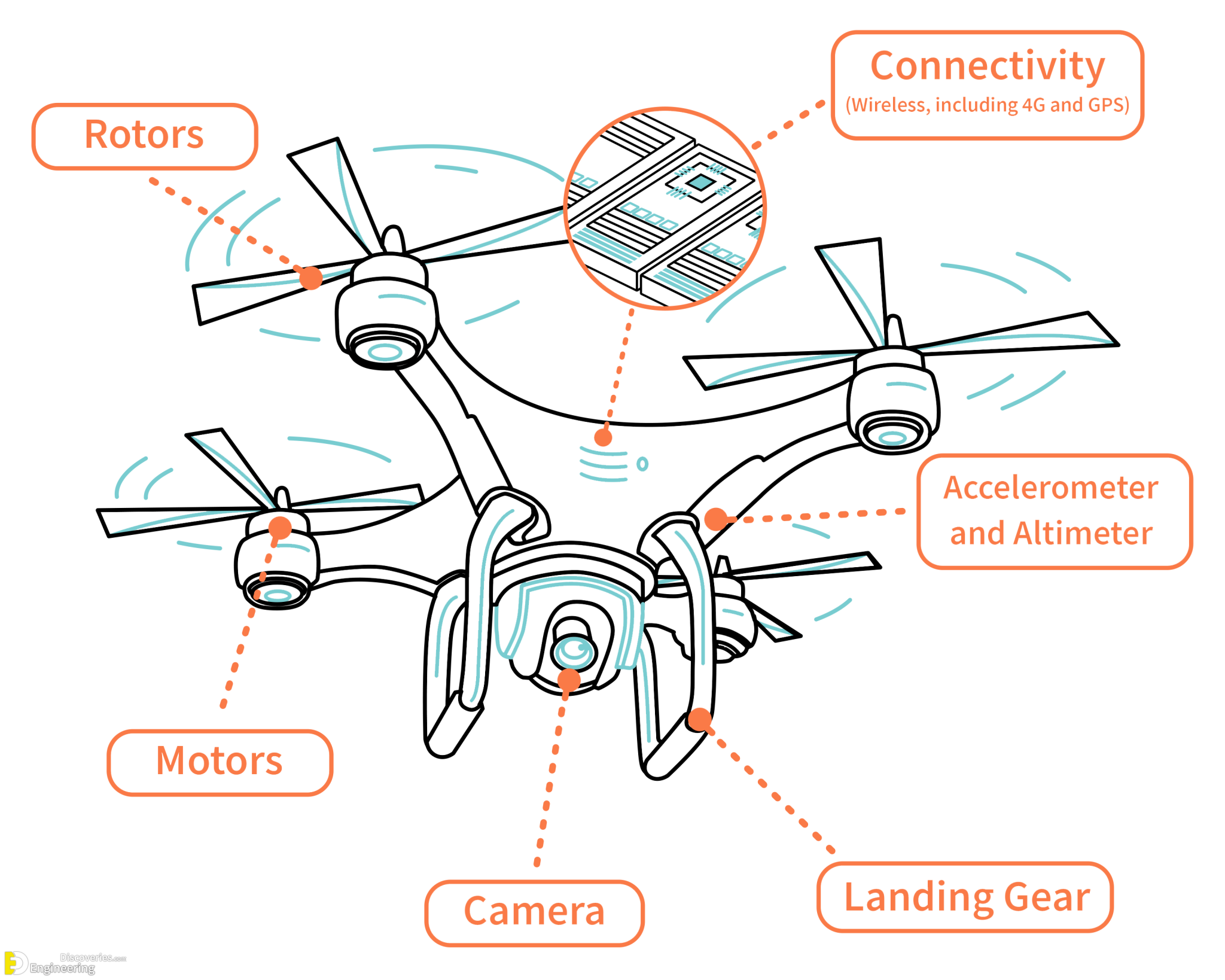
Safe and legal drone operation requires a thorough understanding of both safety guidelines and the relevant regulations. Ignoring these can lead to accidents, fines, and even legal repercussions. This section will Artikel the key aspects to ensure responsible and compliant drone use.Safe drone operation prioritizes the well-being of people and property. Maintaining awareness of your surroundings is paramount, and adhering to established safety protocols is crucial for mitigating risks.
Essential Safety Guidelines
Safe drone operation hinges on responsible piloting and adherence to specific guidelines. These guidelines minimize the risk of accidents and ensure the safety of both the operator and those in the vicinity. Failing to follow these guidelines can have serious consequences.
- Maintain Safe Distances: Always keep a safe distance from people, buildings, and other obstacles. The minimum safe distance varies depending on the drone’s weight and capabilities, but generally, you should maintain a visual line of sight and avoid flying over crowds. Never fly directly over people unless specifically authorized.
- Obstacle Avoidance: Be aware of your surroundings and avoid flying near power lines, trees, and other obstacles. Many drones have obstacle avoidance systems, but these are not foolproof and should not be relied upon completely. Always maintain visual contact with your drone.
- Weather Conditions: Do not fly in adverse weather conditions such as strong winds, rain, or fog. These conditions can significantly impact drone control and increase the risk of accidents.
- Battery Life: Always be mindful of your drone’s battery life. Plan your flights accordingly and ensure you have sufficient battery power for the entire flight and a safe return. Never push the limits of your battery.
- Emergency Procedures: Familiarize yourself with your drone’s emergency procedures, including how to perform an emergency landing. Practice these procedures in a safe environment before flying in more challenging conditions.
Drone Regulations and Legal Requirements
Drone regulations vary significantly depending on the geographical location. It is crucial to research and understand the specific laws and regulations in your area before operating a drone. Failure to comply with these regulations can result in hefty fines or even legal action.
- Registration and Licensing: Many countries and regions require drone registration and/or operator licensing. This often involves providing personal information and undergoing a safety test to demonstrate competency. The specific requirements will vary.
- Restricted Airspace: Certain areas, such as airports, military bases, and national parks, are designated as restricted airspace. Flying drones in these areas is typically prohibited without specific authorization. Consult official airspace maps to identify restricted zones.
- Privacy Concerns: Drone operation must respect the privacy of others. Avoid flying over private property without permission, and be mindful of capturing images or videos of individuals without their consent. Data protection laws should be carefully considered.
- Operational Limits: Regulations often impose limits on flight altitude, distance from the operator, and flight time. These limits are designed to ensure safety and prevent accidents. Always adhere to these limitations.
- Insurance: Consider obtaining liability insurance to cover potential damages or injuries caused by your drone. This can provide crucial protection in case of accidents or legal disputes.
Pre-Flight Drone Inspection Checklist
A thorough pre-flight inspection is crucial for ensuring safe and reliable drone operation. This checklist helps to identify potential problems before they lead to accidents or malfunctions. Taking a few minutes to complete this checklist can prevent significant issues.
- Battery Check: Verify battery charge level and ensure the battery is properly connected and secured.
- Propeller Inspection: Inspect propellers for any damage or cracks. Replace damaged propellers before flight.
- Gimbal Check: Ensure the gimbal is functioning correctly and is securely mounted.
- Camera Check: Verify camera functionality and ensure the lens is clean and free of obstructions.
- GPS Signal: Confirm a strong GPS signal is acquired before initiating flight.
- Remote Controller Check: Verify the remote controller is fully charged and properly connected to the drone.
- Flight Plan Review: Review your planned flight path and ensure it complies with all regulations and safety guidelines.
- Emergency Procedures Review: Quickly review your emergency procedures, including how to perform an emergency landing.
Pre-Flight Procedures and Setup: How To Use Drone

Safe and successful drone flights begin with thorough pre-flight preparation. This involves a series of checks and procedures to ensure your drone is functioning correctly and you’re operating within legal and safe parameters. Neglecting these steps can lead to accidents, damage to your drone, or even legal repercussions.Proper pre-flight procedures are crucial for ensuring a safe and successful flight.
This section details the steps involved in preparing your drone for flight, from charging the battery to conducting a comprehensive pre-flight check. Following these steps diligently will minimize risks and maximize the enjoyment of your drone experience.
Battery Charging and Connection
Before anything else, ensure your drone’s battery is fully charged. A low battery can lead to unexpected power loss mid-flight, resulting in a crash. Use the provided charger and follow the manufacturer’s instructions carefully. The charging time varies depending on the battery capacity and charger type; consult your drone’s manual for specifics. Once charged, securely connect the battery to the drone, ensuring a firm and proper connection.
A loose connection can interrupt power and cause instability during flight.
Compass Calibration
Accurate compass calibration is essential for stable flight and precise positioning. Most drones require compass calibration before each flight, especially if the drone has been moved significantly or exposed to strong magnetic fields. The process usually involves following on-screen instructions within your drone’s control app. This typically involves rotating the drone horizontally in a figure-eight pattern, allowing the drone’s internal compass to orient itself accurately.
Failure to calibrate the compass can lead to inaccurate flight paths and potential crashes.
Controller Connection and System Checks
Power on your drone’s controller and ensure it’s properly paired with the drone. Your drone’s control app will guide you through the pairing process. Once connected, check the signal strength; a weak signal can cause loss of control. Furthermore, review all pre-flight warnings or messages displayed on your app. These warnings often indicate potential issues that need addressing before flight, such as low battery or GPS signal problems.
Pre-Flight Component and System Inspection
Before launching, visually inspect all the drone’s components. Check for any physical damage, such as loose propellers, cracks in the body, or damaged sensors. Ensure the propellers are securely fastened and spin freely without obstruction. Verify that all antennas are properly connected and undamaged. Inspect the camera and gimbal for any signs of damage or misalignment.
Finally, confirm that the GPS signal is strong and stable, as this is crucial for autonomous flight modes.
Common Pre-Flight Errors and Avoidance Strategies
Ignoring the pre-flight checks can lead to several problems. For example, a low battery can result in an unexpected power loss during flight, leading to a crash. Failure to calibrate the compass can lead to inaccurate flight paths and instability. Not checking the propellers can result in an imbalance and cause a crash. Improper connection of the battery or controller can lead to communication errors and loss of control.
To avoid these errors, always follow the pre-flight checklist meticulously and address any warnings or error messages displayed on your app before attempting flight. A thorough pre-flight check is the best way to prevent accidents and ensure a safe and enjoyable flight.
Drone Maintenance and Troubleshooting

Regular maintenance is crucial for extending the lifespan of your drone and ensuring safe and reliable operation. Neglecting maintenance can lead to malfunctions, crashes, and costly repairs. A proactive approach to maintenance will minimize these risks and maximize your drone’s performance. This section Artikels a maintenance schedule and common troubleshooting steps.
Routine Drone Maintenance Schedule
A consistent maintenance schedule is key to preventing problems. This schedule incorporates cleaning, battery care, and software updates, vital aspects of drone upkeep. Adhering to this plan will help keep your drone in optimal condition.
- Daily Inspection: Before and after each flight, visually inspect your drone for any damage, loose parts, or debris. Check the propellers for nicks or cracks.
- Weekly Cleaning: Use a soft, dry cloth or brush to gently remove dirt, dust, and debris from the drone’s body, propellers, and camera lens. Avoid using harsh chemicals or abrasive materials.
- Monthly Battery Care: Store your batteries in a cool, dry place at around 50% charge to maximize their lifespan. Avoid extreme temperatures and fully charging or discharging them regularly.
- Quarterly Software Updates: Check for firmware updates from the manufacturer and install them to benefit from bug fixes, performance improvements, and new features. Ensure your drone is connected to a stable Wi-Fi network before updating.
Common Drone Problems and Solutions
Several common issues can arise during drone operation. Understanding these problems and their solutions can save you time and frustration. This section details some frequent issues and effective troubleshooting methods.
- Propeller Damage: Inspect propellers for cracks or damage after each flight. Replace damaged propellers immediately to prevent crashes and ensure smooth flight.
- Low Battery: Always monitor your battery level during flight. Land immediately if the battery level gets too low to prevent unexpected power loss and potential crashes.
- GPS Signal Loss: Ensure you’re flying in an open area with a clear view of the sky for optimal GPS reception. Obstacles or interference can disrupt the signal.
- Gimbal Malfunction: If the gimbal is not functioning correctly, check for any physical obstructions or damage. Refer to the manufacturer’s instructions for troubleshooting or consider contacting customer support.
- Software Glitches: Software glitches can sometimes occur. Try restarting your drone or performing a firmware update to resolve these issues. If problems persist, contact the manufacturer.
Troubleshooting Steps for Common Issues
A systematic approach to troubleshooting can help quickly identify and resolve drone problems. Following these steps will aid in efficient problem-solving.
- Identify the Problem: Accurately describe the issue you’re experiencing. Note any error messages or unusual behavior.
- Check the Obvious: Ensure the drone’s battery is sufficiently charged, propellers are securely attached, and the GPS signal is strong.
- Consult the Manual: Refer to your drone’s user manual for troubleshooting tips and specific solutions to common problems.
- Restart the Drone: A simple restart can often resolve minor software glitches or temporary malfunctions.
- Check for Firmware Updates: Outdated firmware can sometimes cause problems. Install the latest firmware update from the manufacturer.
- Contact Support: If you are unable to resolve the issue after trying the above steps, contact the manufacturer’s customer support for assistance.
Drone Accessories and Enhancements
Investing in the right accessories can significantly enhance your drone’s capabilities, safety, and overall performance. From improving image quality to extending flight time, these additions can transform your drone experience. This section will explore various accessories and their functionalities, comparing different types of batteries and propellers to help you make informed choices.
A wide range of accessories are available to customize and improve your drone’s functionality and safety. Choosing the right accessories depends heavily on your specific needs and the type of drone you own. Careful consideration of these additions can significantly impact your overall drone operation.
Drone Accessory Functionality
Numerous accessories are designed to improve your drone’s capabilities and your overall flying experience. These additions can range from simple additions to more complex and specialized equipment. The following list details some of the most common and useful drone accessories.
- Extra Batteries: Extending flight time is crucial for many drone operations. Carrying multiple batteries allows for longer flights without interruption.
- Carrying Case: A protective case safeguards your drone and accessories during transport and storage, preventing damage from impacts and the elements.
- ND Filters: Neutral density filters reduce the amount of light entering the camera, allowing for better exposure in bright conditions and smoother video footage.
- Propeller Guards: These protect the propellers from damage during collisions, increasing safety and reducing the risk of damage to the drone or its surroundings.
- Remote Controller Extenders: Extend the range of your controller, allowing for flights further away from the pilot.
- Gimbal Stabilizers: These enhance video and image quality by providing superior stability, minimizing camera shake, and producing smoother footage.
- Extra Propellers: Having spare propellers on hand is essential for quick replacements in case of damage during flight.
- Landing Gear: Extended landing gear can provide increased ground clearance, preventing damage to the drone’s undercarriage when landing on uneven surfaces.
Drone Battery Types
Drone batteries are a critical component, directly impacting flight time and performance. Understanding the differences between battery types is essential for making informed purchasing decisions. Battery chemistry and capacity are key factors to consider.
| Battery Type | Advantages | Disadvantages |
|---|---|---|
| Lithium Polymer (LiPo) | High energy density, lightweight, high power output | Requires careful handling and storage, limited cycle life, potential for fire hazard if mishandled |
| Lithium Iron Phosphate (LiFePO4) | Safer than LiPo, longer lifespan, more stable voltage | Lower energy density, heavier than LiPo, slower charging times |
Drone Propeller Selection
Propellers play a significant role in a drone’s flight characteristics, influencing speed, efficiency, and maneuverability. Different designs cater to different flight styles and needs.
Choosing the right propellers involves considering factors such as size, pitch, and material. Larger propellers generally provide more thrust, while a higher pitch increases speed but reduces efficiency. The material of the propellers also affects their durability and noise levels. For example, carbon fiber propellers are lightweight and durable, but can be more expensive than plastic propellers. Plastic propellers are generally more affordable but may be less durable and prone to breaking during crashes.
Mastering drone operation is a rewarding experience, opening up a world of creative and practical possibilities. From breathtaking aerial photography to efficient inspections, drones offer unique perspectives and capabilities. By understanding the fundamentals, prioritizing safety, and continually refining your skills, you can confidently and responsibly utilize this technology. Remember to always adhere to local regulations and prioritize safe flight practices to ensure both your safety and the safety of others.
Happy flying!
Clarifying Questions
What is the average lifespan of a drone battery?
The lifespan of a drone battery varies depending on usage and care, but generally ranges from 300 to 500 charge cycles. Proper storage and maintenance can extend its life.
How often should I calibrate my drone’s compass?
Calibrating your drone’s compass before each flight is recommended, especially if you’re flying in areas with strong magnetic interference.
What are the best practices for storing drone batteries?
Store drone batteries in a cool, dry place, away from direct sunlight and extreme temperatures. Store them at around 50% charge to maximize their lifespan.
What should I do if my drone loses signal?
If your drone loses signal, most drones have a “return-to-home” (RTH) function that will automatically guide it back to its starting point. If the RTH fails, try to manually control the drone back. If it is still out of control, contact local authorities.